Webmail Forwarding
To set-up e-mail forwarding:
- Log into Webmail
- Click the “Settings Menu,” its the cog in the top right corner
- Select “Options”
- Select “Mail”
- Under Accounts select “Forwarding”
- Enter your preferred e-mail address
- Save
For further assistance contact the Technology Solutions Centre, servicedesk@uwinnipeg.ca or 204-786-9149.